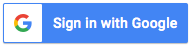Hope everyone is doing well.
We have been working on some exciting new product features and enhancements in the past few months.
If you are looking for ways to export Facebook comments in bulk from multiple posts over a long period of time, be sure to check out the following.
Multiple posts selection is now easier (and faster)
One of the most common requests that we received is the ability to select multiple posts during a period or by post number.
With the addition of Post Selection Type, you will be able to extract comments and reactions from up to 50 posts in one go, no more adding posts one by one.
Here’s the difference between these options:
- Manual Select Posts
Useful for: extracting comments from a few of your most recent posts
- All Posts from Date Range
Useful for: selecting a number of posts within a period (up to 50 posts at a time)
- Last X Posts
Useful for: extracting comments from a number of most recent posts (up to 50 posts at a time)
Next day auto continue
For users who need to handle posts with a large number of comments, you will find the new next day auto continue feature very useful.
As the number of comments and reactions you could export is limited by the daily quota of the respective plans, your account quota can be easily exhausted if you run a page that tends to have lots of post comments.
While this can be bypassed by refreshing the active sheet (Add-ons > Sudota > Refresh download active sheet), it still requires you to do this manually.
That’s why we have developed the new next day auto continue function so you can focus on the truly meaningful work of engaging with your audiences.
Whether you are working on a post that has exceeded your daily quota or
exporting comments from a series of posts across a date range, this upgrade
will handle the mundane refresh for you.
All you have to do is make sure you checked the Next day auto continue
checkbox in the final step. Then you can simply sit back and let our add-on
do the magic.
This feature is only available to our paid users. To upgrade, you may refer
to https://www.sudota.com/pricing
for more information.
Important!
As this feature exhausts your daily quota by design, you may cancel it either on the add-on by clicking the job status bubble or under the job history tab on https://www.sudota.com/profile.
Real time status update
Sometimes, if you have a relatively large job with a few thousands comments, you may need to wait for a few minutes for it to run.
With the real time status update, you will no longer need to check on the Sheet constantly to see whether the job is done or not.
As soon as a job is created, a job status bubble will appear on the top
right hand corner.
A spinning circle means that there’s a job running in the background and
the number indicates the number of active jobs.
By clicking the bubble, you will get more details of the jobs.
That’s all the updates we have for now, hope you find the new features useful. Remember, if you have any feedback or suggestion, please feel free to email us via [email protected].
Take care and see you next time!