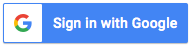Greetings from Sudota! Hope you are all doing well in this challenging year.
With the ongoing pandemic and the worldwide lock-down, consumers are spending more time online, and this inevitably generates more interactions with brands on social media.
In fact, we in Sudota witnessed this first-hand: when comparing the usage data in Nov and Jan, we’ve seen a remarkable growth of 180% in terms of the average number of comments exported per user.
At a time when the Internet is the only viable two-way communication channel between consumers and brands, being able to closely monitor fans interaction and making the right response at the right time has never been more critical than this surreal year.
With this in mind, we are excited to introduce a new feature: auto stream.
Many of our users have been relying on Sudota to export comments and reactions from Facebook and Instagram in bulk for batch reply, further analysis, social monitoring or campaign management. (If you are wondering how Sudota may help, you can sign up for a free account here.)
While this is great for regular post monitoring or one-off campaign management, it does not scale very well for always-on tasks like page management (a page can have dozens of active posts for content curator) or c monitoring (live streaming ecommerce is more popular than ever in Asia, with sales in China alone expected to exceed $135 billion USD this year).
This is where auto stream comes in handy. With a few clicks, comments and reactions on your Facebook page will appear in the Google Sheet of your choice in real-time.
Starting from today, all users will have access to this new feature (yes, free users can try this out as well, though premium users can enjoy higher quotas).
Here’s a step by step guide to help you get started.
How to automatically download Facebook comment and reactions to Google Sheet with Sudota Auto Stream