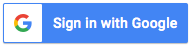Life deserves a second chance, so does your Sudota data stream.
At Sudota, we understand the key of a comment or reaction stream is continuity. But data streams could fail occasionally for various reasons like missing sheets or temporary glitches that prohibit Sudota from updating data to your Google Sheet. And when that happens, you might end up missing some crucial comments from an important live video.
With auto retry, that’s about to change.
Once enabled, auto retry gives you the ability to restore data from Facebook or Instagram that failed to be parsed to the Sheet.
Here’s how it works:
- For new streams, you can simply check the recovery option in Step 6 when creating the job.

- You can also enable this feature for an existing stream by editing it.

- When an error first occurred, our system automatically stores the stream data that failed to be parsed. Over the next few hours, attempts will be made to parse the missing data stream for up to 10 times. After exhausting all retry attempts, you will receive an email containing recovery instruction and a recovery deadline.

- Back to the Google Sheet, under Manage Data Stream, you should see the following. If you click on the restore button, the data will be restored and the stream will be reactivated.

The data stored in the previous step will be deleted:
- after 30 days as per the email in Step 3
- the data have been successfully restored in Step 4
The auto recovery feature is now available to all our paid subscribers. Give it a try now.
Take care and happy holidays!